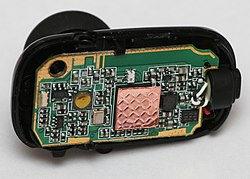The Bluetooth specification was developed in 1994 by Jaap Haartsen and Sven Mattisson, who were working for Ericsson Mobile Platforms in Lund, Sweden.[10] The specification is based on frequency-hopping spread spectrum technology.
The specifications were formalized by the Bluetooth Special Interest Group (SIG). The SIG was formally announced on May 20, 1998. Today it has a membership of over 11,000 companies worldwide. It was established by Ericsson, IBM, Intel, Toshiba, and Nokia, and later joined by many other companies.
[edit] Bluetooth 1.0 and 1.0B
Versions 1.0 and 1.0B had many problems, and manufacturers had difficulty making their products interoperable. Versions 1.0 and 1.0B also included mandatory Bluetooth hardware device address (BD_ADDR) transmission in the Connecting process (rendering anonymity impossible at the protocol level), which was a major setback for certain services planned for use in Bluetooth environments.
[edit] Bluetooth 1.1
* Ratified as IEEE Standard 802.15.1-2002.
* Many errors found in the 1.0B specifications were fixed.
* Added support for non-encrypted channels.
* Received Signal Strength Indicator (RSSI).
[edit] Bluetooth 1.2
This version is backward compatible with 1.1 and the major enhancements include the following:
* Faster Connection and Discovery
* Adaptive frequency-hopping spread spectrum (AFH), which improves resistance to radio frequency interference by avoiding the use of crowded frequencies in the hopping sequence.
* Higher transmission speeds in practice, up to 721 kbit/s, than in 1.1.
* Extended Synchronous Connections (eSCO), which improve voice quality of audio links by allowing retransmissions of corrupted packets, and may optionally increase audio latency to provide better support for concurrent data transfer.
* Host Controller Interface (HCI) support for three-wire UART.
* Ratified as IEEE Standard 802.15.1-2005.
[edit] Bluetooth 2.0
This version of the Bluetooth specification was released on November 10, 2004. It is backward compatible with the previous version 1.1. The main difference is the introduction of an Enhanced Data Rate (EDR) for faster data transfer. The nominal rate of EDR is about 3 megabits per second, although the practical data transfer rate is 2.1 megabits per second.[11] The additional throughput is obtained by using a different radio technology for transmission of the data. Standard, or Basic Rate, transmission uses Gaussian Frequency Shift Keying (GFSK) modulation of the radio signal; EDR uses a combination of GFSK and Phase Shift Keying (PSK) modulation.[12]
According to the 2.0 specification, EDR provides the following benefits:
* Three times faster transmission speed — up to 10 times (2.1 Mbit/s) in some cases.
* Reduced complexity of multiple simultaneous connections due to additional bandwidth.
* Lower power consumption through a reduced duty cycle.
The Bluetooth Special Interest Group (SIG) published the specification as "Bluetooth 2.0 + EDR" which implies that EDR is an optional feature. Aside from EDR, there are other minor improvements to the 2.0 specification, and products may claim compliance to "Bluetooth 2.0" without supporting the higher data rate. At least one commercial device, the HTC TyTN Pocket PC phone, states "Bluetooth 2.0 without EDR" on its data sheet.[13]
[edit] Bluetooth 2.1
Bluetooth Core Specification Version 2.1 is fully backward compatible with 1.1, and was adopted by the Bluetooth SIG on July 26, 2007.[12] This specification includes the following features:
* Extended inquiry response: provides more information during the inquiry procedure to allow better filtering of devices before connection. This information includes the name of the device, a list of services the device supports, plus other information like the time of day and pairing information.
* Sniff subrating: reduces the power consumption when devices are in the sniff low-power mode, especially on links with asymmetric data flows. Human interface devices (HID) are expected to benefit the most, with mouse and keyboard devices increasing their battery life by a factor of 3 to 10. It lets devices decide how long they will wait before sending keepalive messages to one another. Previous Bluetooth implementations featured keep alive message frequencies of up to several times per second. In contrast, the 2.1 specification allows pairs of devices to negotiate this value between them to as infrequently as once every 5 or 10 seconds.
* Encryption Pause Resume: enables an encryption key to be refreshed, enabling much stronger encryption for connections that stay up for longer than 23.3 hours (one Bluetooth day).
* Secure Simple Pairing: radically improves the pairing experience for Bluetooth devices, while increasing the use and strength of security. It is expected that this feature will significantly increase the use of Bluetooth.[14]
* Near Field Communication (NFC) cooperation: automatic creation of secure Bluetooth connections when NFC radio interface is also available. This functionality is part of the Secure Simple Pairing where NFC is one way of exchanging pairing information. For example, a headset should be paired with a Bluetooth 2.1 phone including NFC just by bringing the two devices close to each other (a few centimeters). Another example is automatic uploading of photos from a mobile phone or camera to a digital picture frame just by bringing the phone or camera close to the frame.[15][16]
[edit] Future
* Broadcast Channel: enables Bluetooth information points. This will drive the adoption of Bluetooth into mobile phones, and enable advertising models based around users pulling information from the information points, and not based around the object push model that is used in a limited way today.
* Topology Management: enables the automatic configuration of the piconet topologies especially in scatternet situations that are becoming more common today. This should all be invisible to the users of the technology, while also making the technology just work.
* Alternate MAC PHY: enables the use of alternative MAC and PHY's for transporting Bluetooth profile data. The Bluetooth Radio will still be used for device discovery, initial connection and profile configuration, however when lots of data needs to be sent, the high speed alternate MAC PHY's will be used to transport the data. This means that the proven low power connection models of Bluetooth are used when the system is idle, and the low power per bit radios are used when lots of data needs to be sent.
* QoS improvements: enable audio and video data to be transmitted at a higher quality, especially when best effort traffic is being transmitted in the same piconet.
[edit] Bluetooth high speed
On March 28, 2006, the Bluetooth Special Interest Group announced its selection of the WiMedia Alliance Multi-Band Orthogonal Frequency Division Multiplexing (MB-OFDM) version of UWB for integration with current Bluetooth wireless technology.
UWB integration will create a version of Bluetooth wireless technology with a high-speed/high-data-rate option. This new version of Bluetooth technology will meet the high-speed demands of synchronizing and transferring large amounts of data, as well as enabling high-quality video and audio applications for portable devices, multi-media projectors and television sets, and wireless VOIP.
At the same time, Bluetooth technology will continue catering to the needs of very low power applications such as mouse, keyboards, and mono headsets, enabling devices to select the most appropriate physical radio for the application requirements, thereby offering the best of both worlds.
Bluetooth SIG is also developing a method of radio substitution to use an alternate MAC/PHY (such as IEEE 802.11) for application requiring more speed. It will allow Bluetooth protocols, profiles, security and pairing to be used in consumer devices on top of the already present 802.11 radio, when necessary.[17]
[edit] Bluetooth Seattle
The next version of Bluetooth after v2.1, code-named Seattle (the version number of which is TBD, but is expected to be 3.0) has many of the same features, but is most notable for plans to adopt ultra-wideband (UWB) radio technology.[18] This will allow Bluetooth use over UWB radio, enabling very fast data transfers of up to 480 Mbit/s, while building on the very low-power idle modes of Bluetooth.
[edit] Bluetooth low energy
Main article: Bluetooth low energy
On June 12, 2007, Nokia and Bluetooth SIG announced that Wibree will be a part of the Bluetooth specification, as an ultra-low power Bluetooth technology.[19] Expected use cases include watches displaying Caller ID information, sports sensors monitoring your heart rate during exercise, and medical devices. The Medical Devices Working Group is also creating a medical devices profile and associated protocols to enable this market. Bluetooth low energy technology is designed for devices to have a battery life of up to one year.








 Bluetooth is a standard and communications protocol primarily designed for low power consumption, with a short range (power-class-dependent: 1 meter, 10 meters, 100 meters) based on low-cost transceiver microchips in each device.[5] Bluetooth makes it possible for these devices to communicate with each other when they are in range. Because the devices use a radio (broadcast) communications system, they do not have to be in line of sight of each other.[4]
Bluetooth is a standard and communications protocol primarily designed for low power consumption, with a short range (power-class-dependent: 1 meter, 10 meters, 100 meters) based on low-cost transceiver microchips in each device.[5] Bluetooth makes it possible for these devices to communicate with each other when they are in range. Because the devices use a radio (broadcast) communications system, they do not have to be in line of sight of each other.[4]